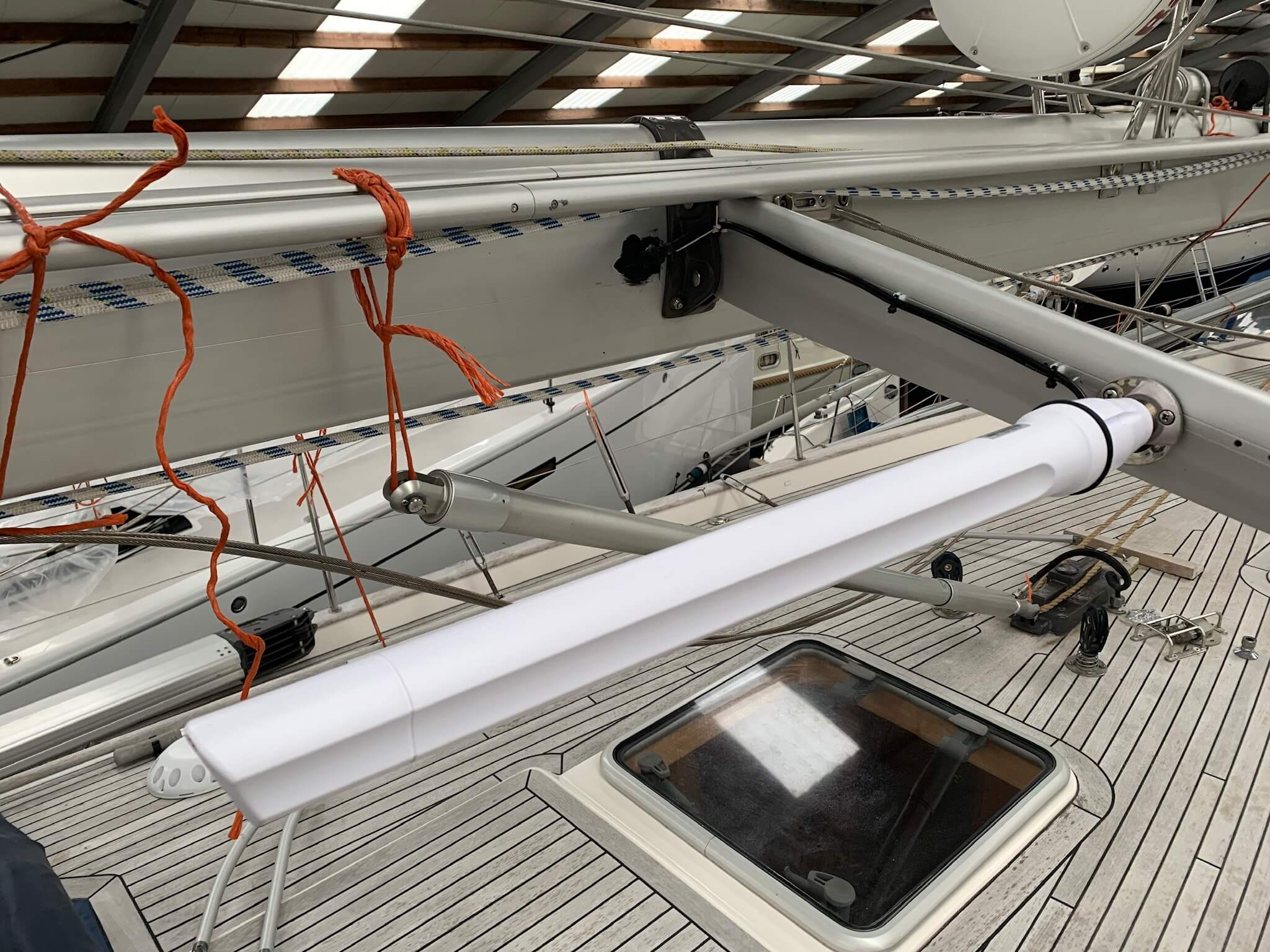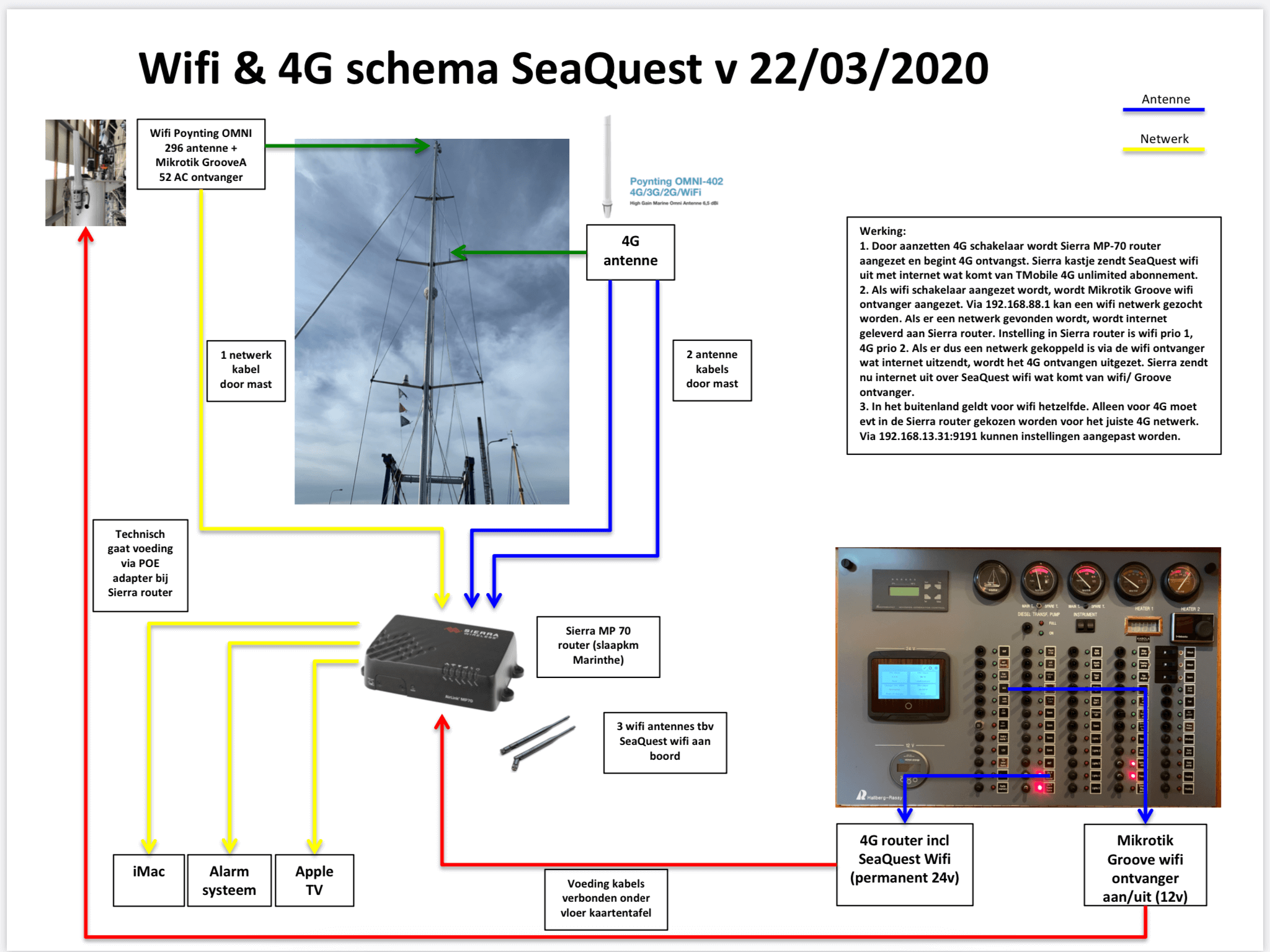A good internet connection throughout the boat is probably a wish of many sailors. Like Toine 😎, me and our girls 😉. In most marinas, wifi for wireless internet connection is available but the quality often is poor, and once on your way you have to switch back to 3G/4G.
Until the beginning of last year we had internet on board via a wifi-antenna at the top of the mast which was connected to a wifi-receiver (a box of brand Alpha) with a long antenna cable (more than 30 meters) through the mast to the chart table. This box is also the router for the wifi throughout the boat (we call this SeaQuest wifi).
This solution works quite well but has two major disadvantages:
- The wifi signal is considerably weakened by the long distance from the antenna at the top of the cable to the wifi receiver in the chart table.
- The wifi connection in marinas is not equally good everywhere. Certainly not for streaming movies and watching TV.
That's why we use Toine's hotspot more and more often because he has an unlimited 4G subscription from T-Mobile in the Netherlands. This brings Toine early 2019 to the idea to install a 4G router at the card table with its own unlimited 4G subscription. Partly with living on the boat and regularly working from home in mind. This 4G router has two small antennas to capture the 4G signal and feeds the SeaQuest wifi. However, this solution has the disadvantage that the antennas of the 4G router are too weak to cover the entire boat. For example, the signal is too weak in the aft cabin. Also, this solution only works well in the Netherlands with unlimited 4G subscription. In other countries, we prefer to be able to pick up the free or cheaper wifi networks with a good antenna before switching to the more expensive 4G.
Well, what if this is an issue, your big hobby is boat technique and you don't have much else to do this winter but polish? Then you're just going to look for the ultimate solution to this problem for now and in the future 😉😊? It is also easier to lay new cables through the mast when the boat is lying in the hall with the mast horizontal on deck.
So it is that this winter Toine first does a thorough research on the internet and the last weeks of the winter storage he is busy pulling cables through the mast 💪. This is by the way not an easy job at all but leads to a very nice result 👍👍.
That result consists of:
- A new wifi antenna with a wifi receiver at the top of the mast. Because the wifi-receiver is at the top of the mast, a network cable comes down through the mast instead of an antenna cable. As a result, there is no signal loss and the wifi signal is enormously stronger than before. Of course the height of the mast also helps. In our marina we see a 5 times stronger signal from the marina wifi from the wifi antenna at the top of the mast than a signal directly to the iPad.
Brand of the wifi antenna: Poynting Omni-296.
Brand of the wifi-receiver: MikroTik GrooveA 52 ac. - A special dual 4G antenna on the second spreader. This antenna has good 4G receiving all over the world. Also in the Netherlands we have a better 4G receiver with this antenna than with the old 4G router because the antenna is stronger (contains two antennas) and higher (on the second spreader).
- A new router with T-Mobile's unlimited data subscription that converts the 4G frequencies via the antenna on the second spreader to SeaQuest Wi-Fi (the network for the whole boat). What makes this router special is that it can handle a lot of 4G frequencies from all over the world and also transmits the Internet via the wifi at the top of the mast to the SeaQuest wifi. Both wireless with good coverage throughout the boat, as well as through 4 network ports. The router is mounted on the ceiling in the cabin of Marinthe.
Brand: Sierra Wireless AirLink MP70.
Supplier: KommaGo.nl with good advice from Tom Grootveld 👍. - Three network cables from the router to the iMac at the card table, the Apple TV and the alarm system.
The way we use all this is as follows:
- As soon as we come on board in the Netherlands, we switch on the 4G switch on the panel. This switches on the router and the 4G antenna on the second spreader. As a result, we immediately have wireless SeaQuest Wi-Fi throughout the boat.
- If we want to switch to wifi (because we are outside the Netherlands or the 4G signals are bad), we turn on the wifi switch on the panel. This will switch on the wifi receiver and antenna at the top of the mast. Then we can choose a network on the iPad or iMac. As soon as there is a connection to an external wifi network, the router knows it needs to switch from 4G to wifi.
Please note that the MikroTik Groove (WiFi receiver) and the Sierra MP70 router are not standard consumer products. It requires some specific knowledge to configure these which requires some technical insight.